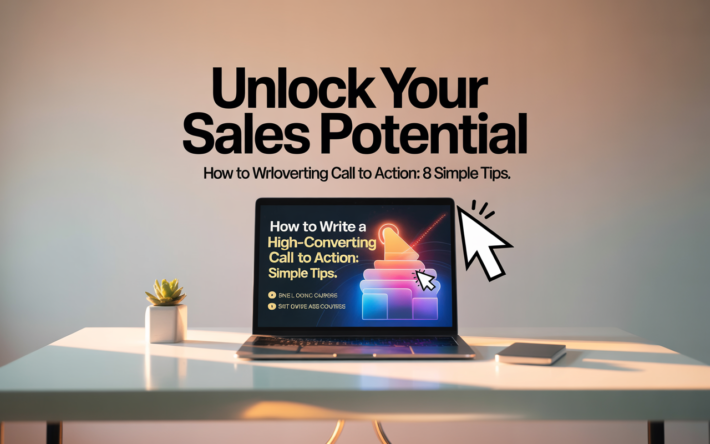Why Your Website Gets No Traffic (Fixes Included)
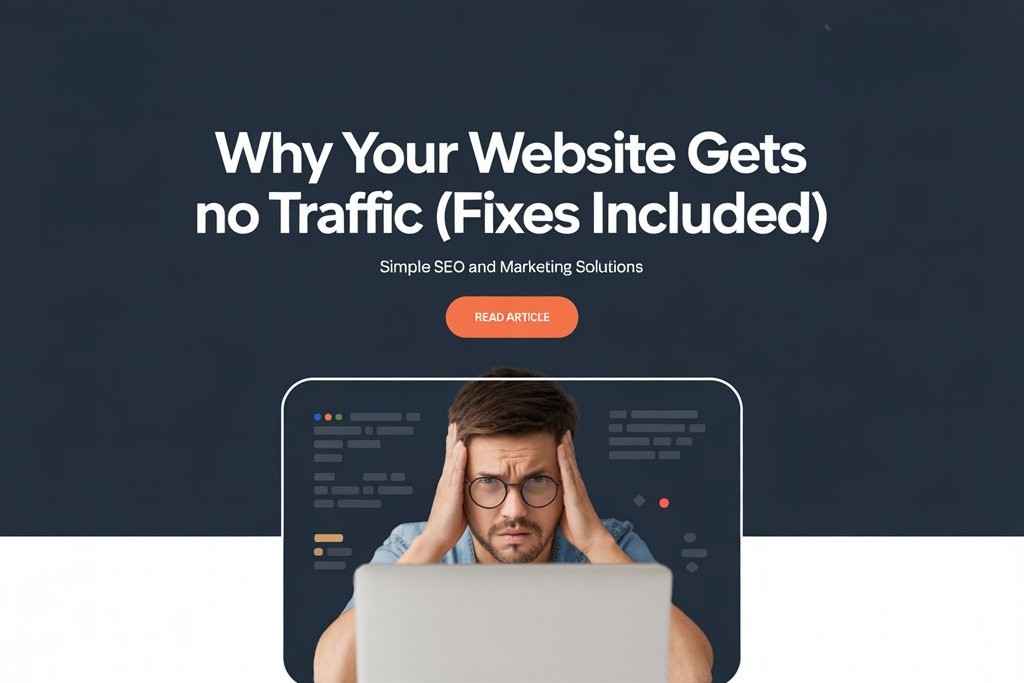
🚨 Did you know? Nearly 90.63% of all content gets zero traffic from Google, according to Ahrefs. If you’re reading this, you’re probably wondering why, after all your hard work, your website isn’t receiving any traffic. That’s a startling figure.
Whether you’re a small business owner, a blogger, or even a Digital Marketing Marvel, this problem is more common than you think. When a website gets no traffic, it often means missed opportunities, poor brand visibility, and declining ROI.
Also Read : How to reduce spam score of website
Understanding the Traffic Crisis
1. What Does “No Traffic” Really Mean?
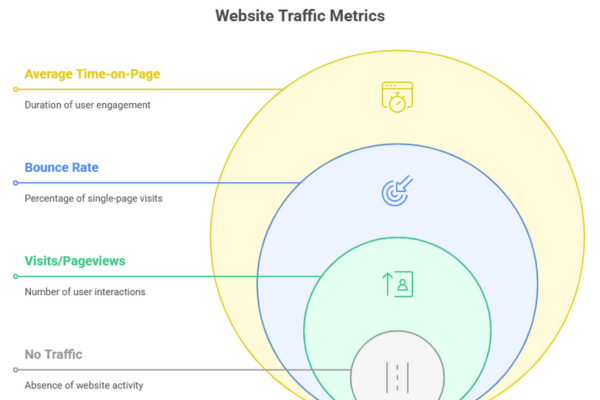
When we say a website gets no traffic, it doesn’t always mean zero visitors—it means the numbers are far below what’s expected or needed. The key metrics to watch include:
- Visits/Pageviews: The number of people landing on your website. A sudden drop could be a red flag.
- Bounce Rate: If 70% or more of your visitors leave after viewing just one page, they’re not finding what they came for.
- Average Time-on-Page: A low time (less than 30 seconds) signals poor engagement or irrelevant content.
If your website is barely attracting users, it’s not just a numbers issue—it’s a business problem. Studies show that 61% of marketers say improving SEO and growing their organic presence is their top inbound marketing priority. Without traffic, revenue stalls, your brand loses credibility, and growth becomes a steep uphill battle. As a Digital Marketing Marvel, it’s crucial to act fast before these small issues turn into full-blown crises.
2. Common Symptoms of a Traffic Drop
You might not even realize it at first, but the signs are there:
- 📉 Dwindling organic traffic: If your analytics show a steady decrease in search visitors, it’s a sign your content isn’t ranking or resonating.
- 🚪 High bounce rates: Visitors come, glance around, and leave. This could mean slow loading times, irrelevant content, or confusing navigation.
- 🤳 Decreased engagement on social media: Fewer likes, shares, or clicks often indicate your content isn’t driving people to your site anymore.
If your website gets no traffic, you’re not alone. But knowing how to recognize these red flags is the first step toward turning things around—and that’s what sets apart a Digital Marketing Marvel from the rest.
Also Read : 11 Expert Tips to Boost Your Content Performance
Diagnosing: Why Your Website Gets No Traffic
When your website gets no traffic, it’s not just frustrating—it’s a wake-up call. Let’s break down the common technical, on-page, off-page, and UX-related issues that could be driving your audience away instead of drawing them in.
1. Technical SEO Issues
- Website Performance
A staggering 53% of users abandon a page if it takes more than 3 seconds to load (Source: Google). Slow load times or a site that isn’t mobile-friendly can drastically reduce organic visibility. With over 60% of web traffic coming from mobile devices, optimization is no longer optional. - Indexing Problems
If Google can’t crawl your site, it can’t rank it. Broken links, sitemap errors, and crawl issues are silent killers. Tools like Google Search Console can help identify these red flags. - URL Structure and Redirects
Poor URL hierarchies and incorrect redirects (like 302 instead of 301) can confuse both users and search engines. If your website gets no traffic, it might be getting lost in its own architecture.
2. On-Page SEO Pitfalls
- Keyword Targeting
Either stuffing keywords or ignoring them altogether harms your rankings. Ensure your content includes the focus keyword naturally—especially in titles, headers, and body copy. - Meta Data and Headlines
Click-through rates (CTR) suffer when meta titles and descriptions are vague or repetitive. Think of them as your site’s billboard—would you click on it? - Content Quality
Thin, outdated, or duplicate content makes it hard to rank. Regularly updating blogs, landing pages, and FAQs helps Google see your site as a digital marketing marvel worth indexing.
3. Off-Page Factors
- Backlink Profile
Your website’s authority is judged by who’s linking to it. According to Ahrefs, 91% of web pages get no organic traffic because they have zero backlinks. Outreach and guest posting are still gold. - Social Signals
Low engagement on platforms like Instagram or LinkedIn signals to Google that your content isn’t resonating. Share regularly and encourage interactions. - Authority and Trust
Low domain authority or a negative online presence can deter both search engines and users. Building positive reviews and testimonials can help rebuild that trust.
4. User Experience (UX) & Design Problems
- Navigation and Site Structure
If users can’t find what they’re looking for within a few clicks, they’ll leave. A confusing layout increases bounce rates and sends signals that the website gets no traffic for good reason. - Visual Appeal and Trust Signals
Design matters. An outdated look or missing trust badges like SSL certificates, reviews, or case studies can reduce credibility in seconds. - Mobile Experience
Google’s mobile-first indexing means your desktop site isn’t the priority anymore. A clunky mobile experience will tank your traffic—fast.
Also Read : Best Digital Marketing and Advertising Companies in Dwarka
Fixes Included: Actionable Strategies to Boost Traffic
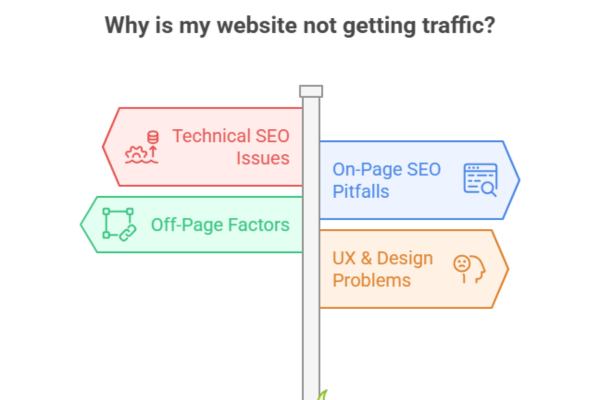
So your website gets no traffic—but the good news is, this isn’t the end of the road. With the right strategies, you can turn that around. Here’s what the experts at Digital Marketing Marvel recommend, backed by proven practices and industry insights.
1. Technical Fixes
- Site Speed Improvements
A slow-loading website is one of the top reasons users bounce. In fact, Google reports that 53% of mobile users leave a site that takes longer than 3 seconds to load. Compress images, leverage browser caching, and reduce HTTP requests to give your site a much-needed speed boost. - Mobile Optimization
With over 60% of web traffic now coming from mobile devices, a non-responsive site is a traffic killer. Make sure your design adjusts to all screen sizes and that navigation is finger-friendly. - Fixing Crawl Errors
If search engines can’t crawl your pages, they can’t rank them. Use Google Search Console to identify broken links, indexing errors, or sitemap issues, and schedule regular site audits to stay ahead.
2. Enhancing On-Page SEO
- Keyword Strategy
One reason your website gets no traffic might be poor keyword placement. Research intent-driven keywords and naturally include them in your titles, meta descriptions, headers, and throughout your content. - Content Revamp
Old blog posts collecting dust? Refresh them with updated statistics, clearer structure, and rich insights. HubSpot found that updating old content increased traffic by up to 106%. - Effective Meta Data
Click-worthy titles and meta descriptions still matter. These are the first things users see in search results—make them count by adding urgency, benefits, or curiosity triggers.
3. Boosting Off-Page SEO and Authority
- Link Building Tactics
Build trust and authority by securing backlinks through guest blogging, digital PR campaigns, and influencer collaborations. One quality backlink can do more than 10 mediocre ones. - Social Media Engagement
If your website gets no traffic, it’s time to go social. Share your content in formats people love—like Reels, Threads, or LinkedIn carousels. The more visible you are, the more clicks you earn. - Local SEO (If Applicable)
For businesses targeting local audiences, optimize for “near me” searches. Claim your Google Business Profile, earn local reviews, and add local schema markup to your site.
4. Improving User Experience & Conversion Optimization
- Redesigning Site Structure
Simplify navigation so users can find what they need in 2–3 clicks. Strong internal linking not only helps users, it tells Google which pages matter most. - A/B Testing Elements
Not sure why your website gets no traffic or conversions? Test it. Try different headlines, button colors, or form placements. Even a minor tweak can boost engagement by 20% or more. - User Feedback Loop
You don’t need to guess what users want—ask them. Use on-site surveys or exit intent pop-ups to gather insights and fix friction points.
With these actionable strategies, your traffic problems don’t have to be permanent. Whether it’s fine-tuning your SEO or building a stronger brand presence through Digital Marketing Marvel-backed methods, consistent effort can transform how search engines—and users—see your website.
Also Read : Comprehensive Guide to SEO Content Writing for eCommerce & B2B
Case Studies & Real-World Examples
Even when a website gets no traffic, it’s not the end—many businesses have been there and bounced back stronger. Here are some real-life examples to inspire and guide you:
Success Story: A Local Bakery’s Digital Turnaround
A homegrown bakery in Delhi saw nearly zero organic traffic for six months. After partnering with a Digital Marketing Marvel team, they revamped their SEO strategy, optimized local listings, and started a weekly blog targeting keyword-driven topics.
📈 Result: Website traffic grew by 430% in 3 months, with 60% of it being local, high-intent users.
Data-Driven Insight: B2B SaaS Startup Fix
This SaaS startup had everything—funding, great UX, and solid services—but their website gets no traffic. A deep audit revealed their technical SEO was broken: missing alt tags, 6-second load times, and orphaned pages. Post fixes and content refreshes, the site’s bounce rate dropped by 38%, and organic traffic tripled within 90 days.
-
Expert Testimonial: Neil Patel
- “If your website gets no traffic, don’t just create more content—optimize what you already have. Sometimes, repurposing and improving old posts delivers faster results than writing new ones.”
Actionable Checklist: Quick Wins to Start Fixing Your Traffic Today
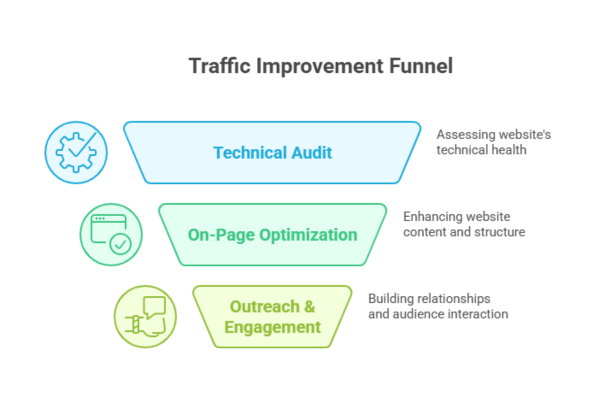
If your website gets no traffic, don’t panic—many website owners face the same problem. The key is to take immediate, focused action. Here’s a quick and practical checklist you can start using today to reverse the trend and drive meaningful results.
Technical Audit Checklist
Before optimizing, make sure your foundation is solid. Use this basic audit as a launchpad:
- Check Site Speed: 1 in 2 visitors abandons a site that takes more than 3 seconds to load (Source: Google).
- Ensure Mobile-Friendliness: Over 60% of searches come from mobile devices.
- Fix Broken Links & Crawl Errors: Use Google Search Console to locate and correct crawl issues.
- Submit Updated XML Sitemap: Helps search engines understand your site structure quickly.
On-Page Optimization Tasks
When your website gets no traffic, chances are your content isn’t speaking Google’s language. Here’s how to fix that:
- Optimize Title Tags & Meta Descriptions: Use clear, keyword-rich copy that sparks curiosity.
- Add Internal Links: Connect relevant blog posts or pages to improve time on site and crawlability.
- Use Header Tags Strategically: Structure content with H1, H2, and H3 tags to improve readability.
- Refresh Old Content: Updating outdated posts with new stats, examples, and media can increase traffic by up to 106% (Source: HubSpot).
Outreach & Engagement Steps
Even the best content won’t perform if it’s not seen. Here’s how to amplify your reach:
- Reach Out to Relevant Bloggers: Request backlinks or guest post opportunities.
- Share Content on Niche Forums & Communities: Platforms like Reddit, Quora, and LinkedIn groups can drive targeted traffic.
- Engage on Social Media: Tag influencers or brands when you reference them in your content.
- List Your Website in Directories: Industry-relevant listings still help build authority.
If your website gets no traffic despite your best efforts, it’s time to act like a Digital Marketing Marvel—start small, move fast, and track results. These quick wins might seem simple, but together, they form a powerful roadmap to visibility and growth.
Also Read : A Comprehensive Guide to Keyword Research and On-Page SEO For Ranking on Google
Conclusion & Next Steps
If your website gets no traffic, it’s not the end — it’s a starting point. Let’s recap the key takeaways: technical issues, weak on-page SEO, and lack of backlinks are common culprits. But with the right steps — like optimizing your site speed, updating content, and building quality links — you can turn things around.
✅ Start small: run a site audit or update an old blog.
✅ Stay consistent: SEO is a long game, not a quick fix.
✅ Don’t do it alone: many businesses struggle until they ask for expert help.
As a digital marketing marvel, we’ve helped countless brands go from invisible to unstoppable online. If your website gets no traffic, now’s the time to take action.
(FAQs)
1. Why is my organic traffic dwindling?
A major reason your website gets no traffic is due to Google algorithm changes, outdated content, poor keyword targeting, or technical SEO issues like broken links and slow page speed. In fact, over 91% of all pages never get organic traffic from Google due to lack of proper optimization (Ahrefs). Conducting regular audits using tools like Google Search Console or SEMrush can uncover hidden issues fast.
2. How long does it take to see traffic improvements after optimization?
While there’s no one-size-fits-all answer, most SEO improvements take 3 to 6 months to show measurable results. However, quick wins like fixing technical errors or updating meta descriptions can lead to a 5–10% traffic increase within a few weeks. If your website gets no traffic, even small changes can compound over time into meaningful growth — patience and consistency are key.
3. What are the most cost-effective traffic-boosting strategies for small businesses?
For small businesses, the digital marketing marvel lies in combining content marketing, local SEO, and strategic social media.
- Start a blog targeting long-tail keywords.
- List your business on Google Business Profile.
- Repurpose content into short-form videos for Instagram Reels or YouTube Shorts.
These methods require more time than money and deliver long-term visibility — especially helpful when your website gets no traffic and ad budgets are tight.